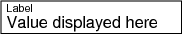Writing reports with PostScript::Report
Christopher J. Madsen
An example report
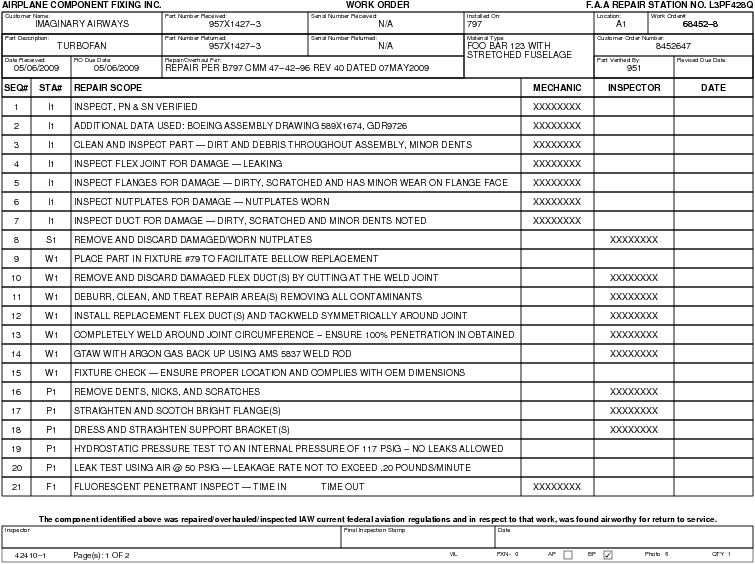
Available Components
|
Components:
|
Containers:
|
PostScript::Report is still young
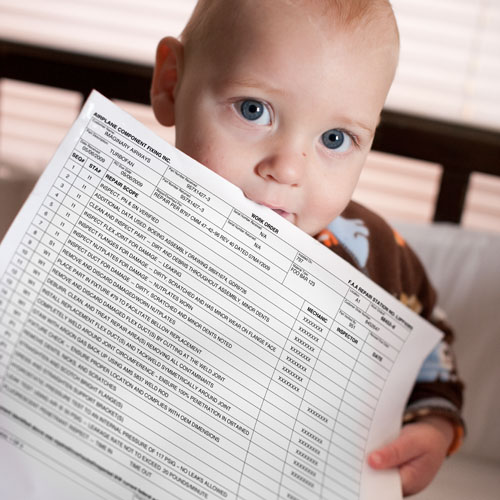
But already useful
Report Sections: Report Header
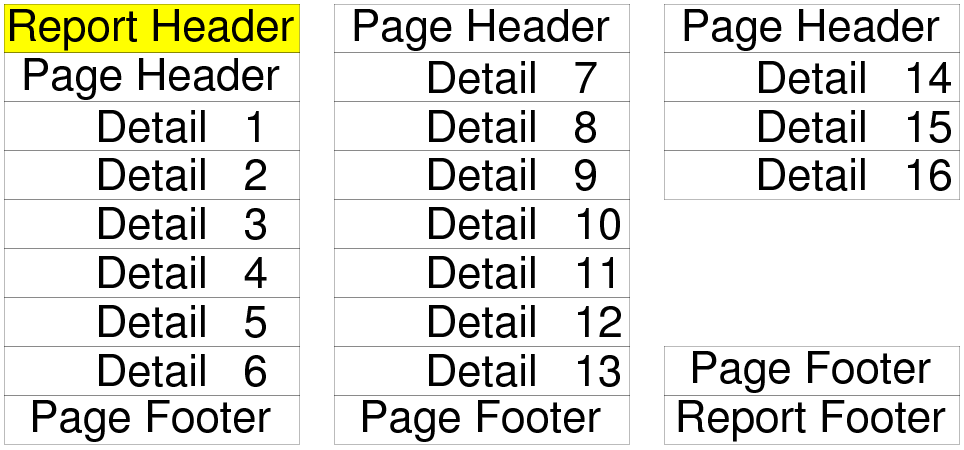
Report Sections: Page Header
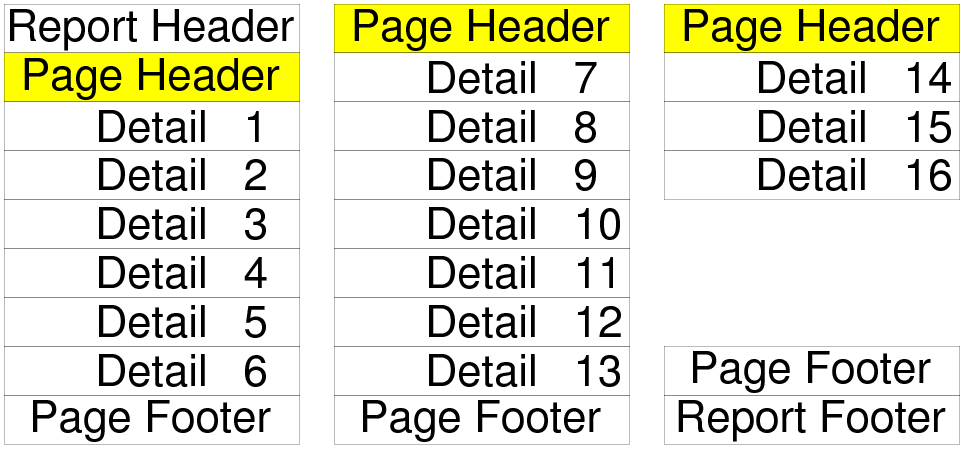
Report Sections: Detail
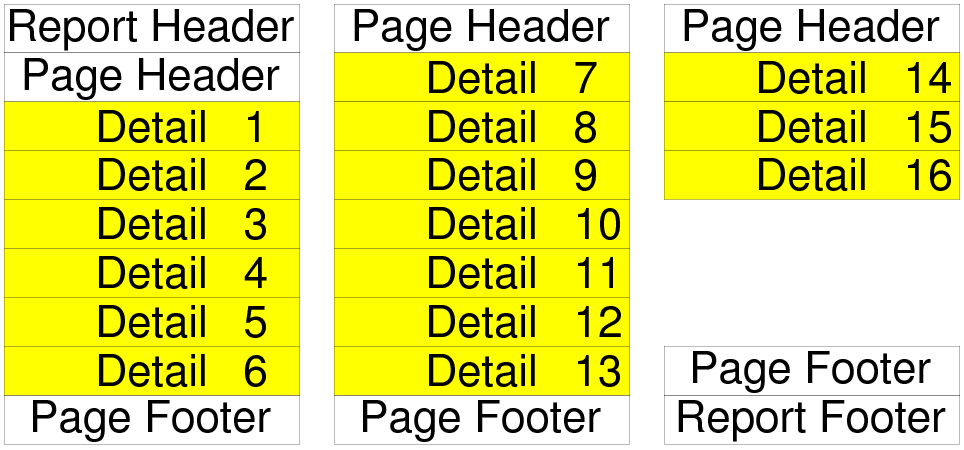
Report Sections: Page Footer
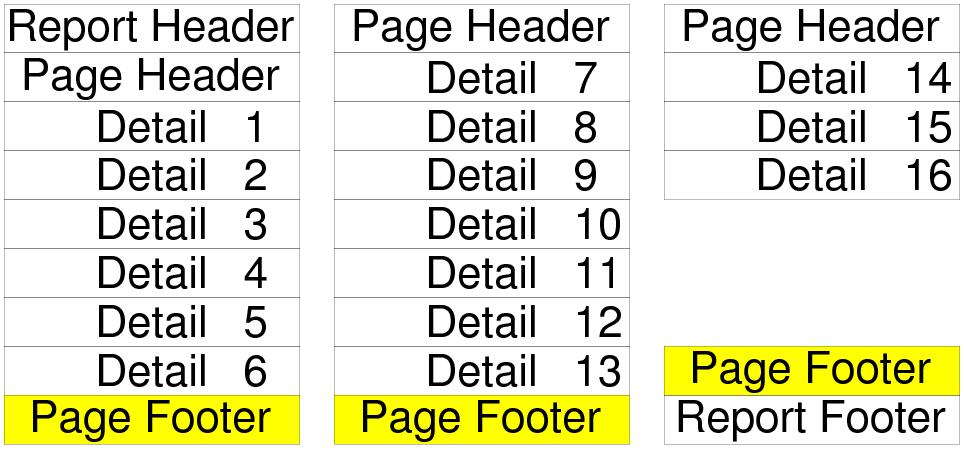
Report Sections: Report Footer
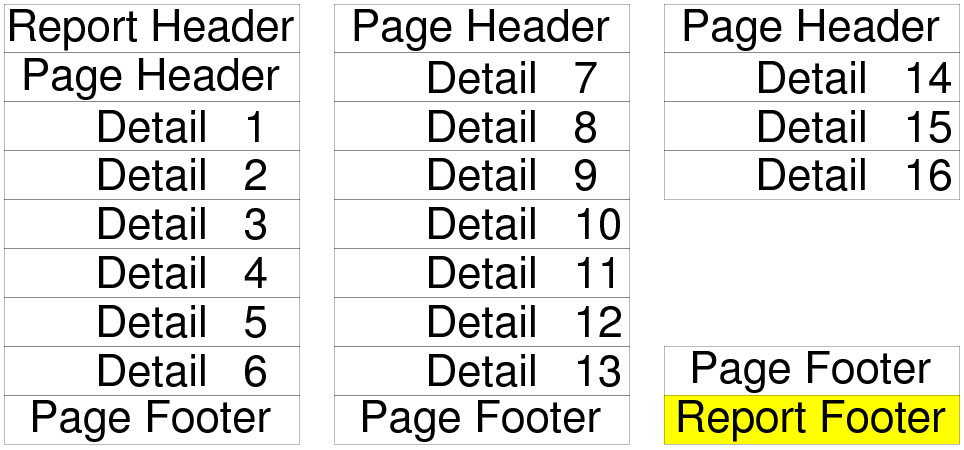
A simple report description
# Describe the report: my $report_desc = { columns => { data => [ [ 'Line' => 25 ], [ 'Text' => 443 ], # 25 + 443 = 468pt = 6.5in ], # end data }, # end columns }; # end $report_desc
A simple report description with data
# Describe the report: my $report_desc = { columns => { data => [ [ 'Line' => 25 ], [ 'Text' => 443 ], # 25 + 443 = 468pt = 6.5in ], # end data }, # end columns }; # end $report_desc # Data for the report: my @rows = ( [ 1, 'Hello, world!' ], [ 2, 'This is a simple report.' ], );
Running the report
# Build the report and run it: my $rpt = PostScript::Report->build($report_desc); $rpt->run(\@rows)->output("hello_world.ps");
And the result is:
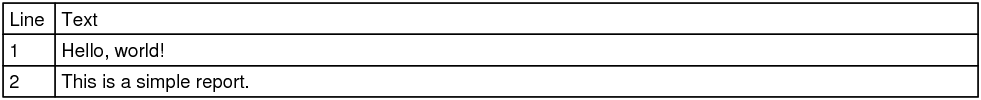
Passing data to the report
run actually takes two parameters:
# Data global to the report: my %data = ( customer => 'John Doe', address => '123 Main St.', ); # Line-based data for the report: my @rows = ( [ 1, 'Hello, world!' ], [ 2, 'This is a simple report.' ], ); $rpt->run(\%data, \@rows);
Both parameters are optional.
Component values
Most Components have a value attribute. This can be 1 of 3 things:
- a non-negative integer
The 0-based column from the current row.
- a string
A key in the %data hash passed to run.
- an object that does PostScript::Report::Role::Value
- Constant — a constant
- Page — a page number expression
Component styles
Components have a number of attributes that control how they are displayed, for example:
align border height background font width
These attributes can be inherited much like CSS styles are in HTML. (Thanks to Jesse Luehrs, who explained how I could write MooseX::AttributeTree to do that.)
Back to the simple report
# Describe the report: my $report_desc = { columns => { data => [ [ 'Line' => 25 ], [ 'Text' => 443 ], # 25 + 443 = 468pt = 6.5in ], # end data }, # end columns }; # end $report_desc # Data for the report: my @rows = ( [ 1, 'Hello, world!' ], [ 2, 'This is a simple report.' ], );
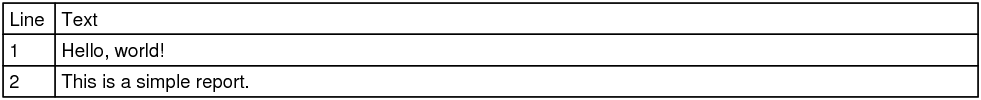
A simple report dump
$rpt->dump prints a description for debugging purposes:
align : left padding_bottom: 4
border : 1 padding_side : 3
line_width: 0.5 row_height : 15
page_header: detail:
PSR::HBox: PSR::HBox:
children: children:
PSR::Field: PSR::Field:
value : PSR::Value::Constant value : 0
value : Line
width : 25 width : 25
PSR::Field: PSR::Field:
value : PSR::Value::Constant value : 1
value : Text
width : 443 width : 443
An example section description
# The report_header is one line with text fields # All values are constant. report_header => [ HBox => { border => 0, font => 'boldText', height => 12, padding_side => 0, _default => 'Field', }, { width => 200, align => 'left', value => \'AIRPLANE COMPONENT FIXING INC.' }, { width => 351, value => \'WORK ORDER' }, { width => 200, align => 'right', value => \'F.A.A REPAIR STATION NO. L3PF428Q' }, ],
Font specifications
You must declare all fonts used at the report level:
fonts => { label => 'Helvetica-6', text => 'Helvetica-9', boldText => 'Helvetica-Bold-9', pageNum => 'Helvetica-8', bottomRow => 'Helvetica-6', disclaimerText => 'Helvetica-Bold-8', },
Then refer to them by the names you picked:
font => 'text', label_font => 'label',
Colors
There are 3 ways to specify a color:
- a floating point number in the range 0 to 1
(0 = black, 1 = white) - HTML-style hex triplet form
('#FF0' or '#FFFF00' for yellow) - an arrayref of three numbers [ Red, Green, Blue ]
(where each number is in the range 0 to 1)
Zebra striping
For zebra striping, add stripe or stripe_page to your report description. This is an an arrayref of background colors for the detail section to cycle through.
If you use stripe_page, the pattern restarts on each page of the report.
For more complex striping, you can set the report’s detail_background attribute directly. This coderef is called each time the detail section is printed, and returns the background color to use.
Alternate output formats
You can use the PostScript::Convert module to process the report through Ghostscript to generate a PDF file or PNG images.
use PostScript::Convert; psconvert($rpt->run(\@data), 'report.pdf');
I used that to make these slides:
psconvert($rpt, 'slides/pix/hello_world.png', gs_param => [qw(-r150)]); system qw(mogrify -trim -bordercolor white -border 2x2 slides/pix/hello_world.png);
Q & A

Questions?
Goodbye
Thanks for coming!
You can find these slides at:
http://www.cjmweb.net/perl/yapc2010/
Or, if you want to see how I made these slides:
http://github.com/madsen/yapc2010-postscript-report
I’d also like to thank Micro Technology Services, Inc. (www.mitsi.com), who sponsored development of PostScript::Report, and fREW Schmidt, who recommended me for the job. It wouldn’t have happened without them.